
We will describe how to create your account on the golf booking.com, cheapest golf booking site in Thailand.
If you already have an account and are looking for a way to make a reservation, please refer to this article.
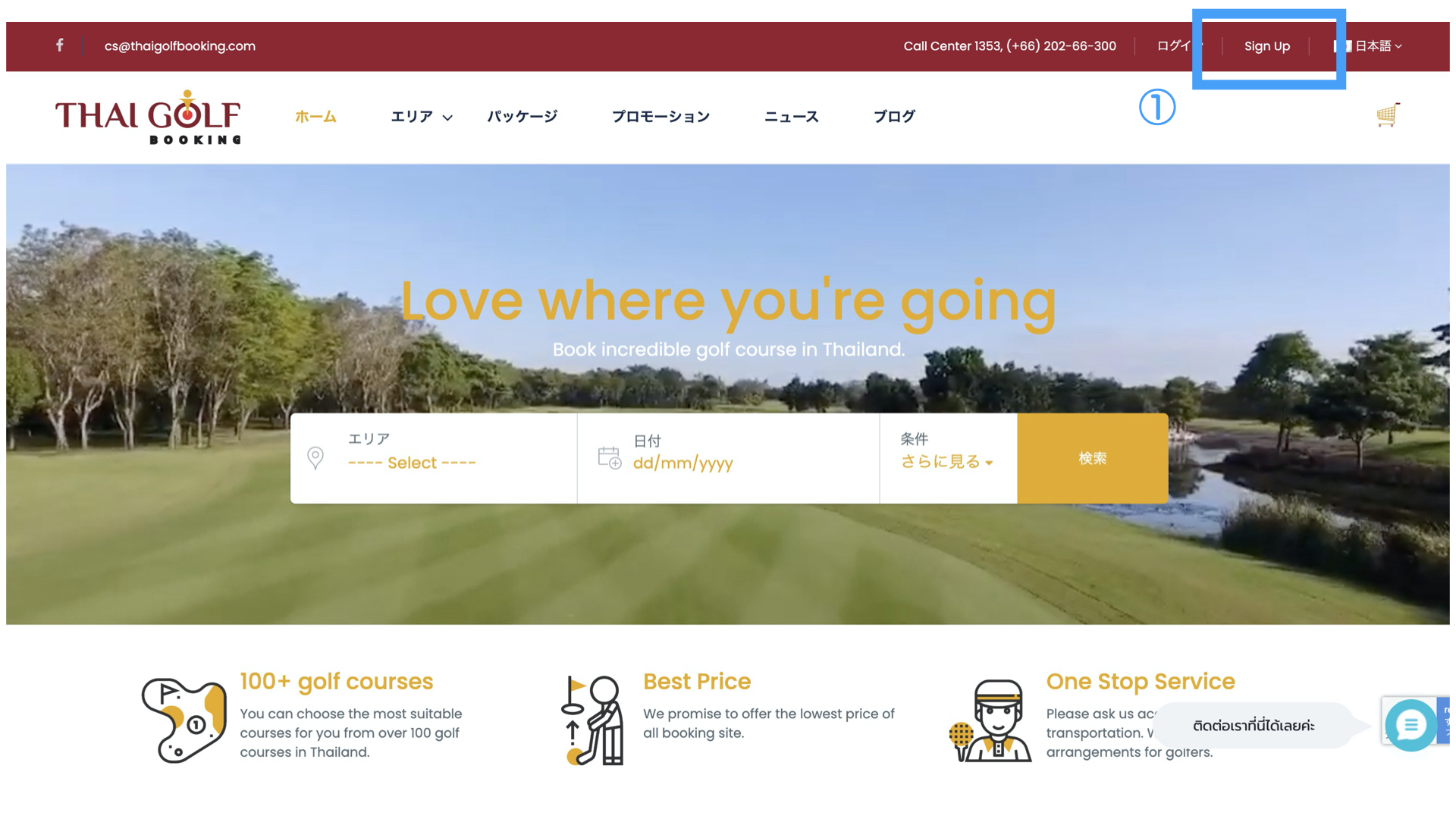
If you first-time user will need to register for an account.
Click “sign up” at the top right of the top page to open the sign-up page.
At that time, if you select english from the adjacent “language”, the setting will be smooth.
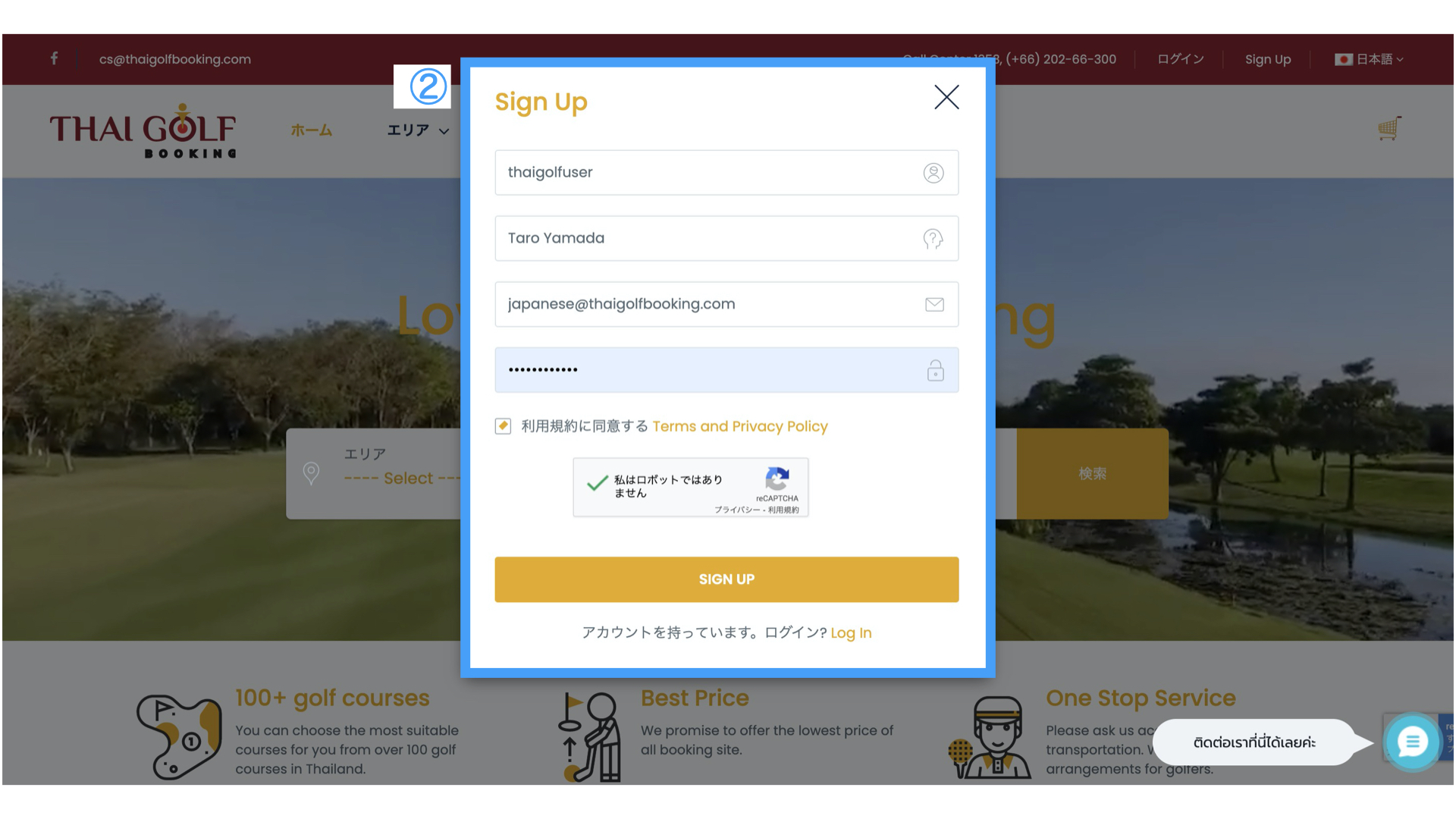
Fill out the your information according to the form.
This will be the ID you will use to log in next time. A combination of English and numbers is recommended.
Example: JOHN19700401 etc.
Your name will be displayed when you make a booking, so please write it in English so that even Thai staff can understand it.
Example: JOHN SMITH
Please enter your email address.
Please enter your password. Even if you forget your password, you can reset it if your e-mail address is correct, so please set a password that is difficult to remember or imitate.
After entering all the required items, check “I accept the terms and conditions” and “Not a robot” (recapture), and click “Sing up”
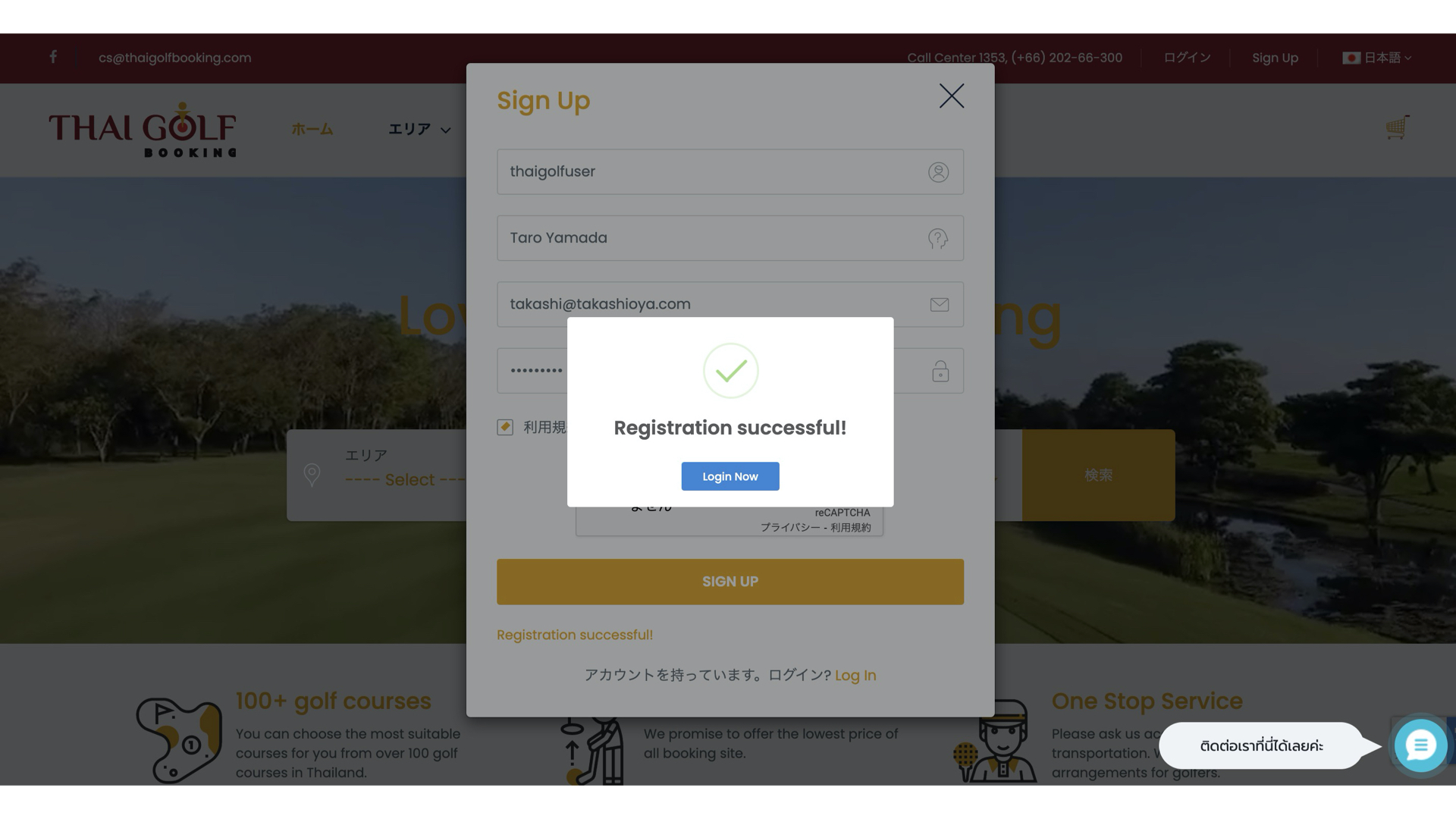
When you registration is complete, this screen will be displayed.

When you log in with the information you entered, you can open “Dashbord”.
Please check your registration information here.
You can also check the dashboard from “Hi, (user name)” at the top right of the top page. “
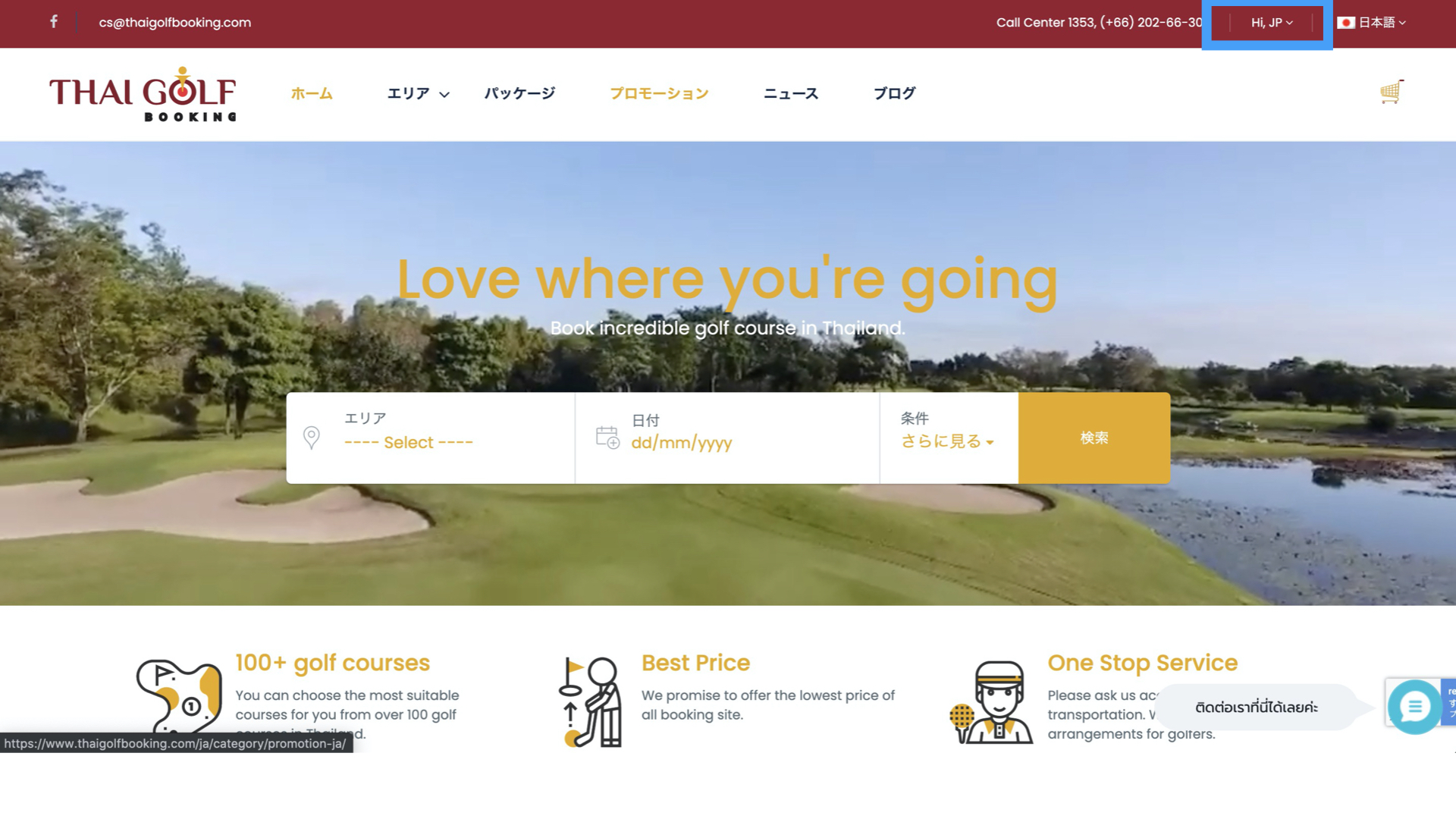
・ Confirmation and change of user information
・ Confirmation and change of login password
・ Confirmation and change of booking status
If you have any questions or request, please send us by E-mail.
Thoughtful thoughts to your inbox